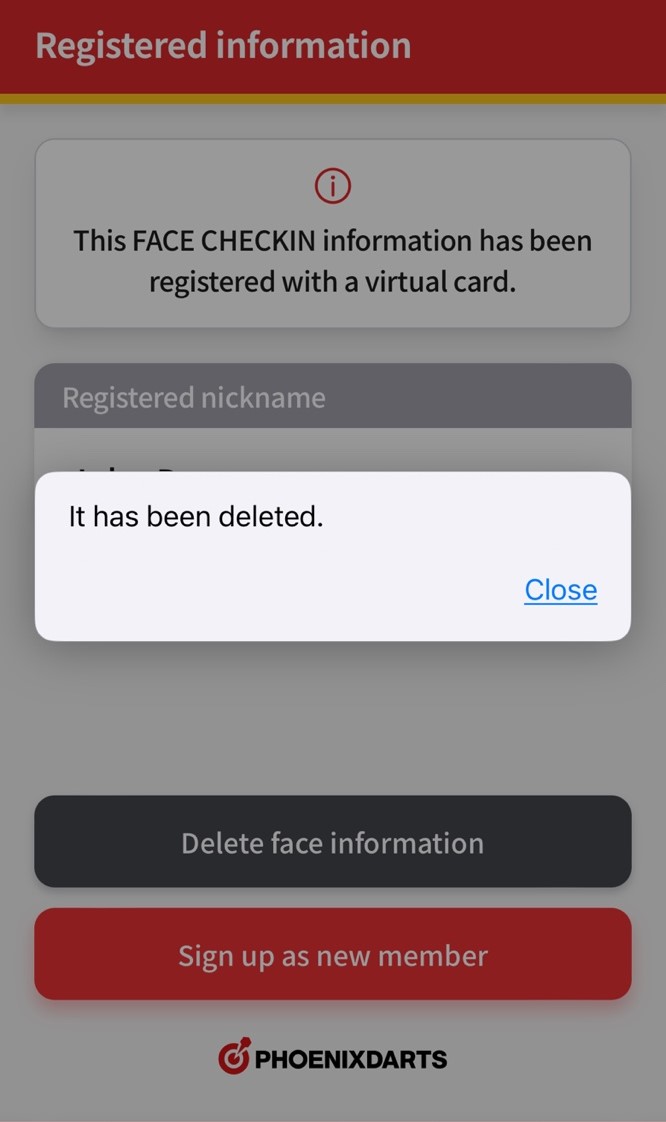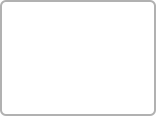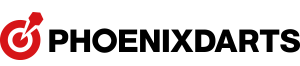How to Delete Face Information
-
A step-by-step guide to deleting your registered face information.
1. If you are a registered member and know your login information.
2. If you are not a registered member, or your login information is unknown.
1. If you are a registered member and know your login information.
1. Login to the Member Site
GO TO PAGE2. Go to the Face Registration Page
GO TO PAGE3. Check the displayed information and delete the face information
Verify that the information displayed is correct, then click the [Delete Face Information] button.
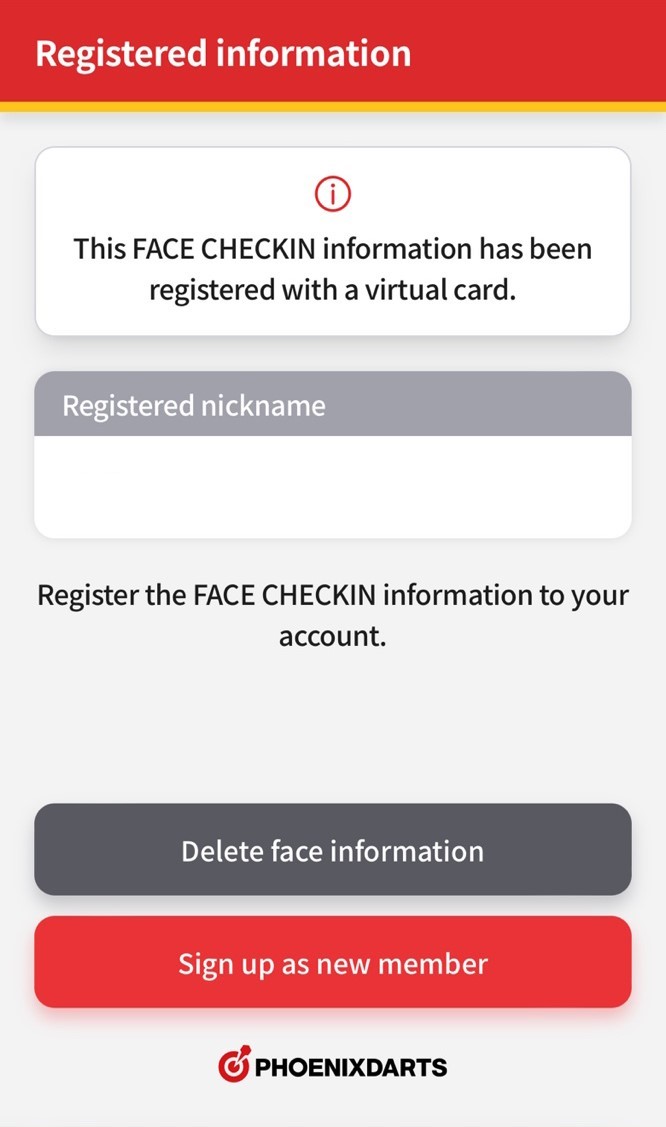
4. Deletion Complete
Your face information has now been deleted.
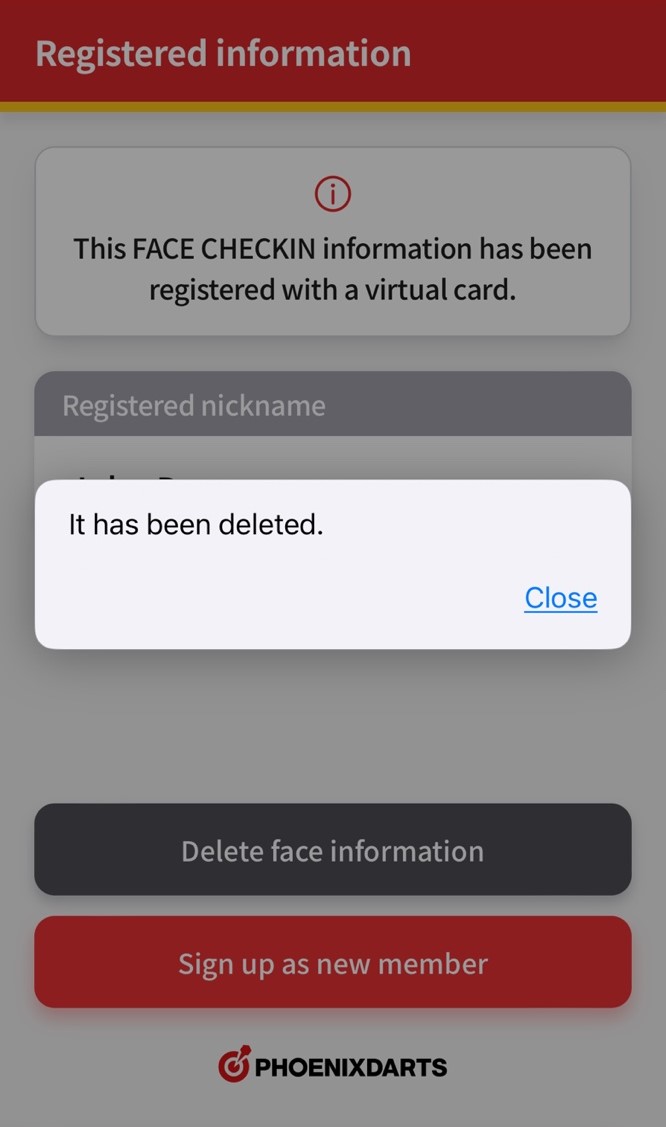
2. If you are not a registered member, or your login information is unknown.
1. Go to Face Registration Page
GO TO PAGEAgree to the terms and conditions, then press the [Start FACE CHECK-IN Registration] button.
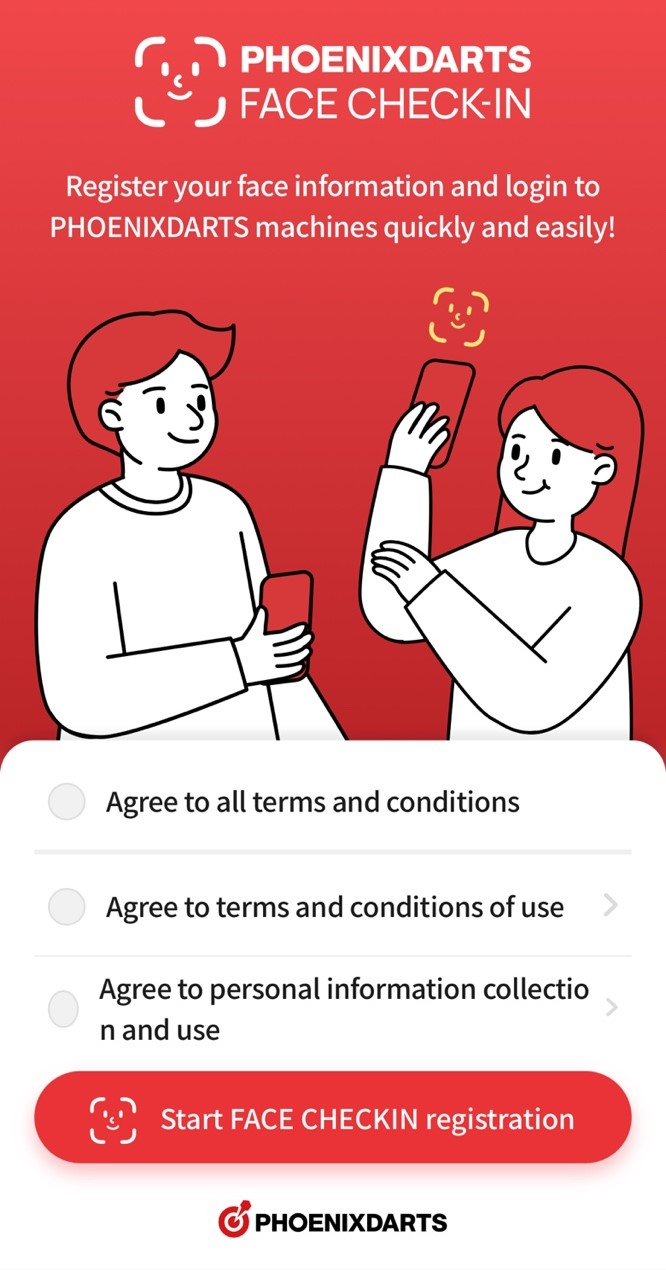
2. Take a Photo
Please remove any hats or masks while taking the photo.
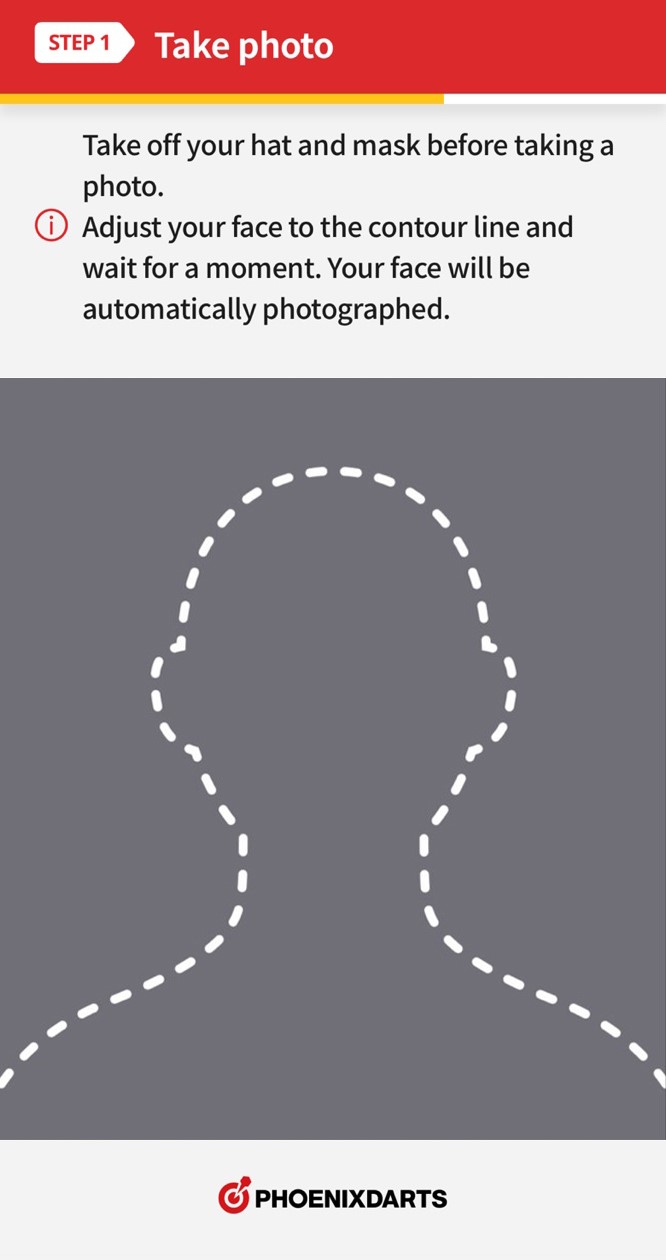
3. Delete Face Information
Click the [Delete Face Information] button.
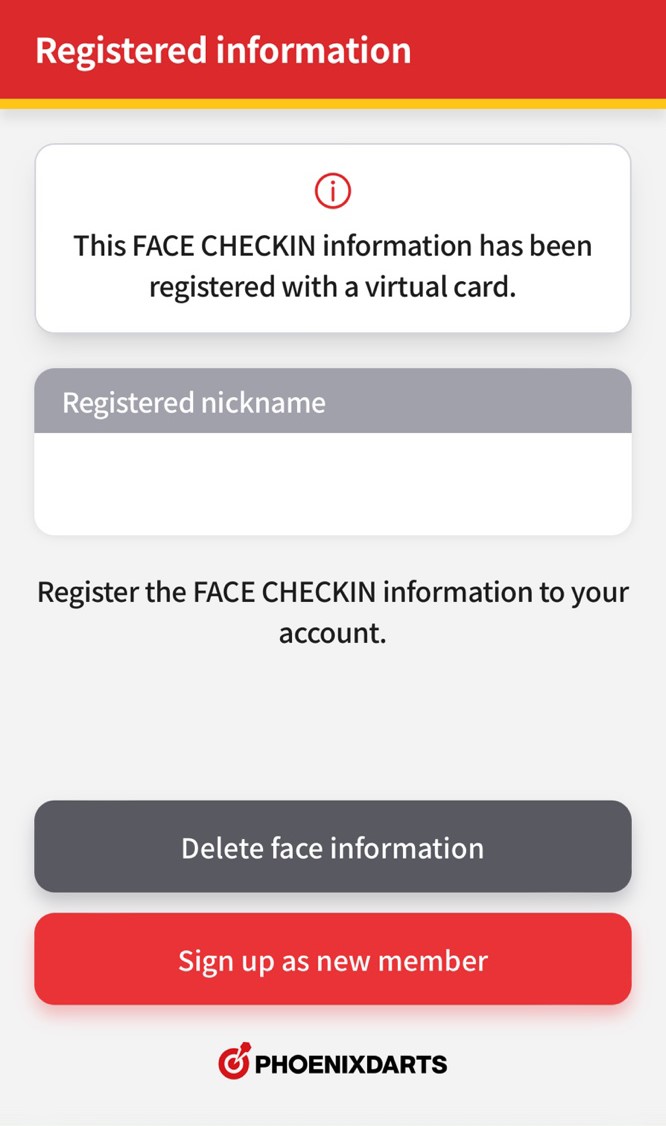
4. Deletion Complete
Your face information has now been deleted.