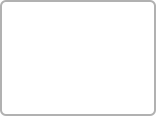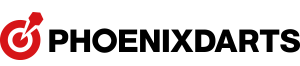Entry / Play guide
-
When you enter or reconnect to the tournament after creating the bracket, you should scan the card(or use SMART CHECK-IN) of the tournament creator or entry player.
(However, when match is continued right after completing bracket, below STEP 1 to 3 will be skipped.)STEP 1
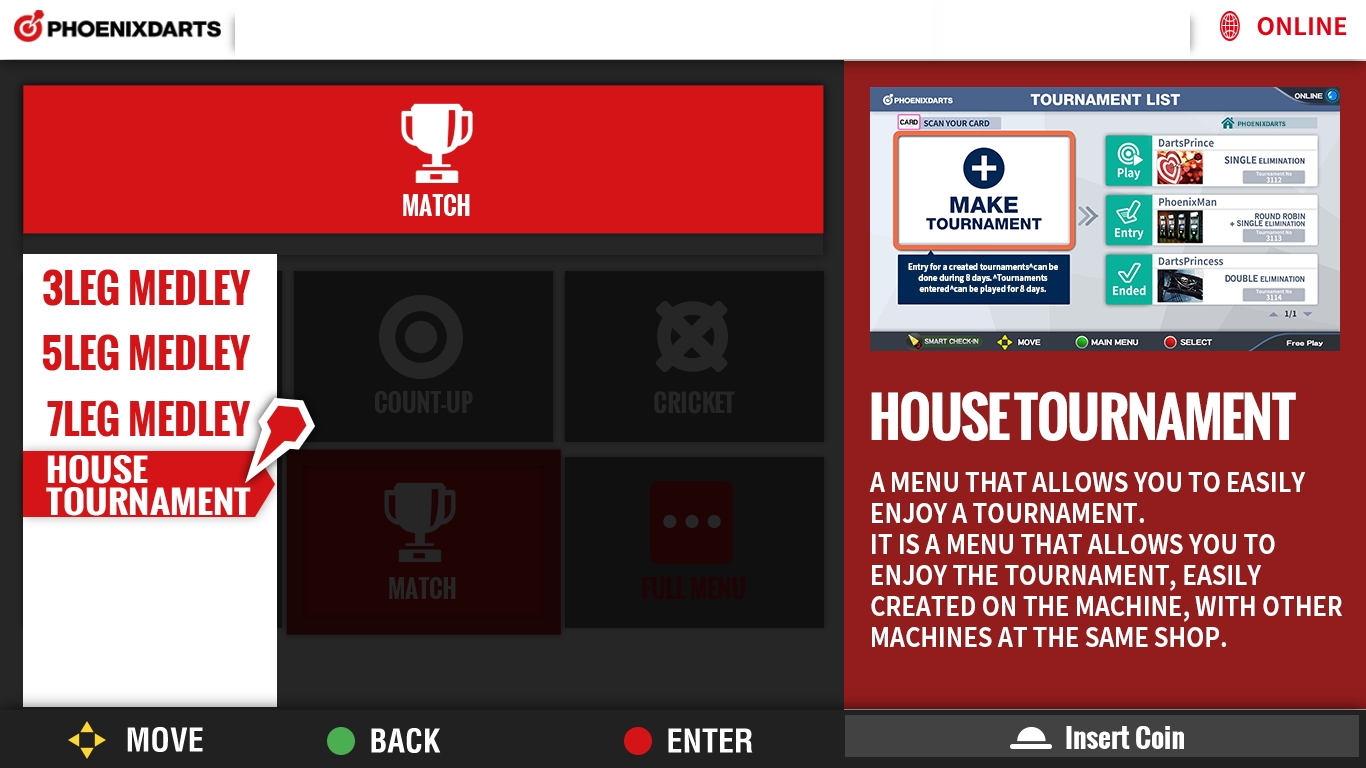 Enter the menu Enter [MATCH] → [HOUSE TOURNAMENT] on the machine.
Enter the menu Enter [MATCH] → [HOUSE TOURNAMENT] on the machine.STEP 2
 Select a Tournament which has complete player entry and [ENTER]
Select a Tournament which has complete player entry and [ENTER]- ※To participate in the tournament, creator of tournament(or entry player) should scan the card or use SMART CHECK-IN.
STEP 3
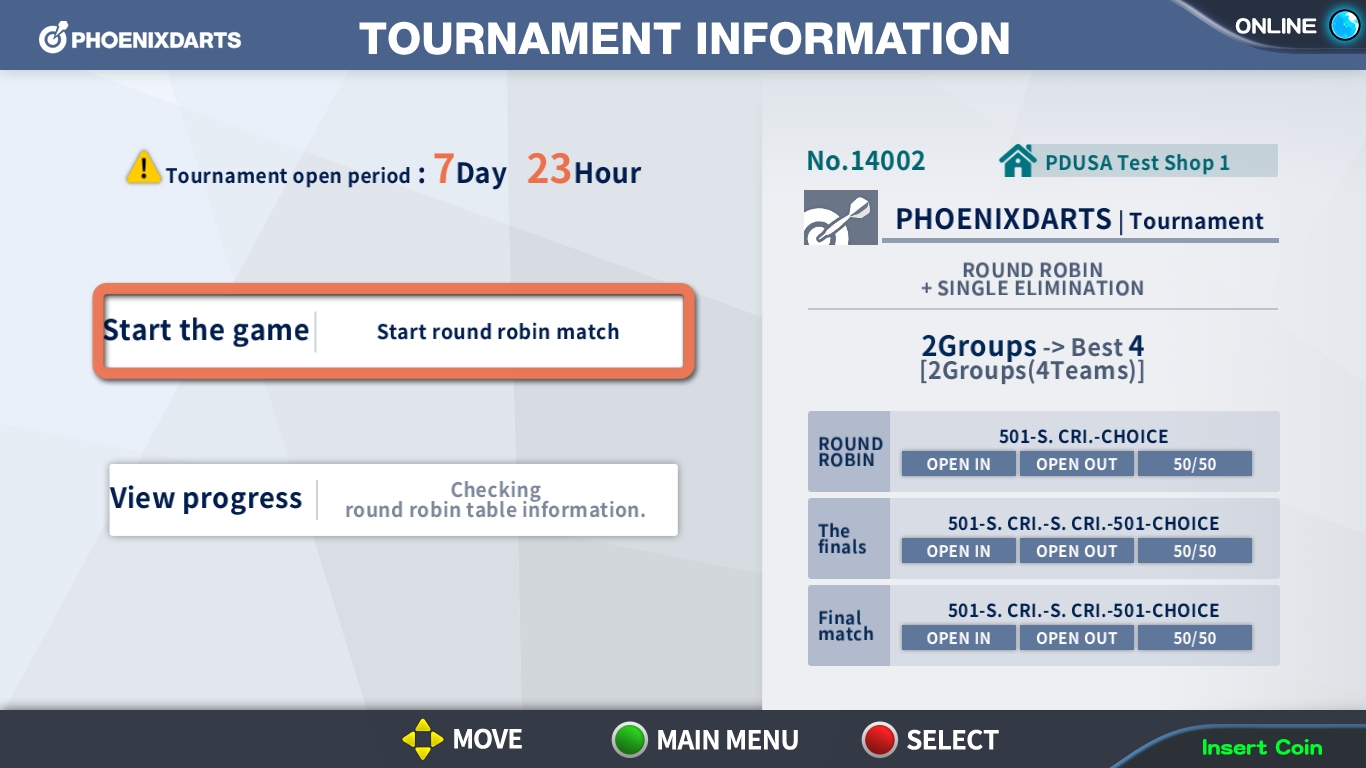 After checking TOURNAMENT INFORMATION and [Start the Game]
After checking TOURNAMENT INFORMATION and [Start the Game]- ※Player can check tournament type, settings, and Round Robin match information.
STEP 4
 Check match list & information and select the match to play Press [SELECT] after checking of GROUP / MATCH No. .
Check match list & information and select the match to play Press [SELECT] after checking of GROUP / MATCH No. .- -START : Available match
- -WAITING : Match waiting for opponent which is not determined yet
- -PLAYING : Game in progress on other machines
STEP 5
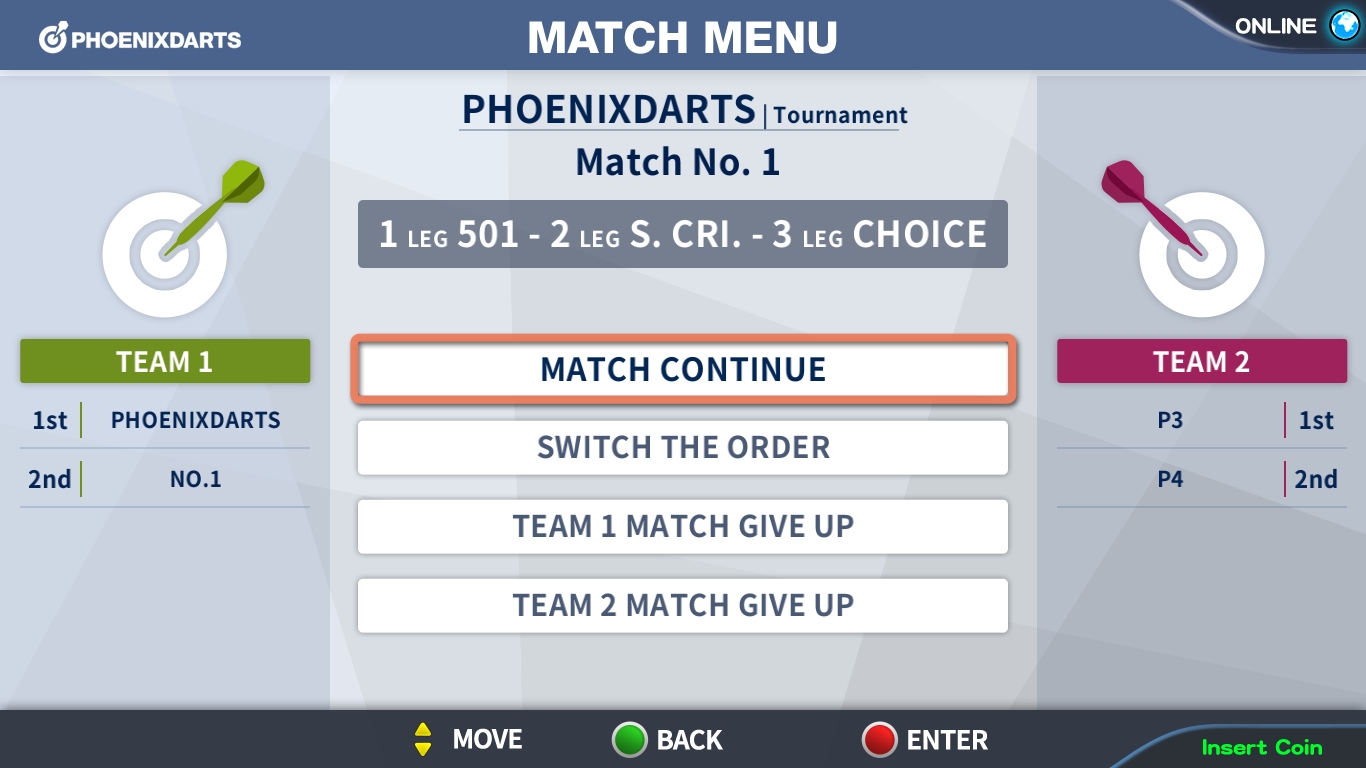 Select [MATCH CONTINUE] from the MATCH MENU
Select [MATCH CONTINUE] from the MATCH MENU- ※You can set the order(throwing darts) of team player for DOUBLES, TRIOS, GALLONS, TEAM.
- ※In the MATCH MENU, you can proceed [TEAM MATCH GIVE UP].
STEP 6
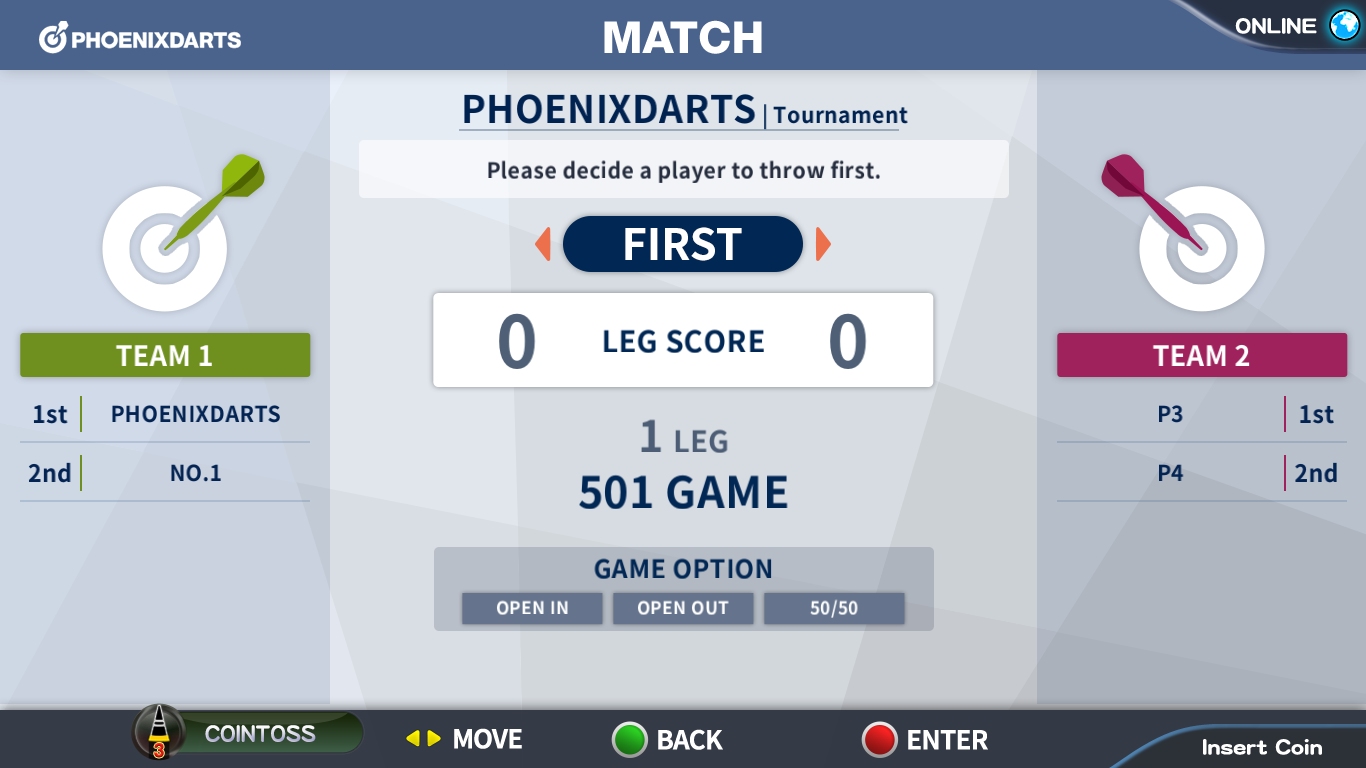 Decide a player who throw first, and start game Decide a player who throw first by COINTOSS or manually.
Decide a player who throw first, and start game Decide a player who throw first by COINTOSS or manually.- ※After 1 LEG, loser of 1 LEG will throw darts first automatically(loser first), but throw order can be set manually also.
STEP 7
 GAME START!
GAME START!STEP 8

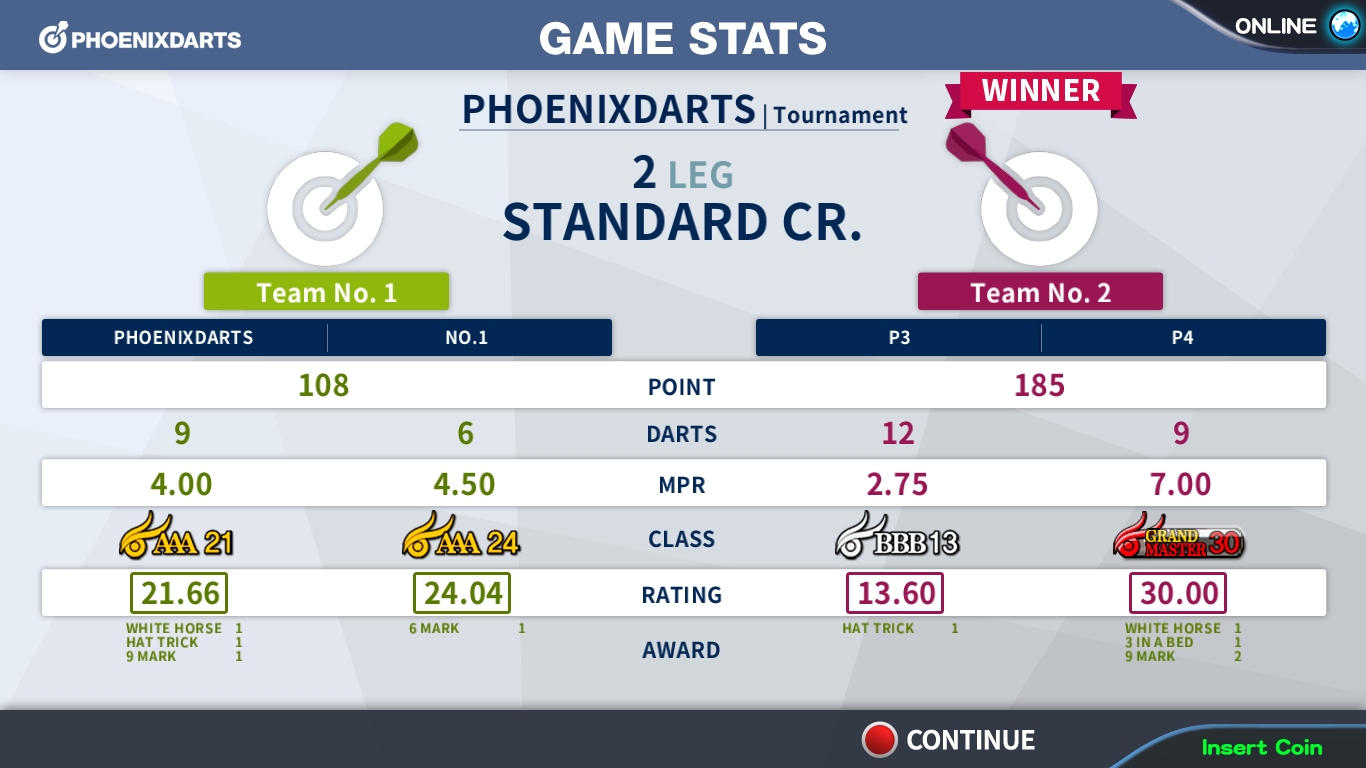 After the match is completed, check the result and proceed to the next match
After the match is completed, check the result and proceed to the next match- ※After completing the last LEG, you can check the progress through the ROUND ROBIN TABLE.
(You can also check the ROUND ROBIN TABLE on your mobile, by scanning the QR code on the top of the ROUND ROBIN TABLE menu.)
STEP 9
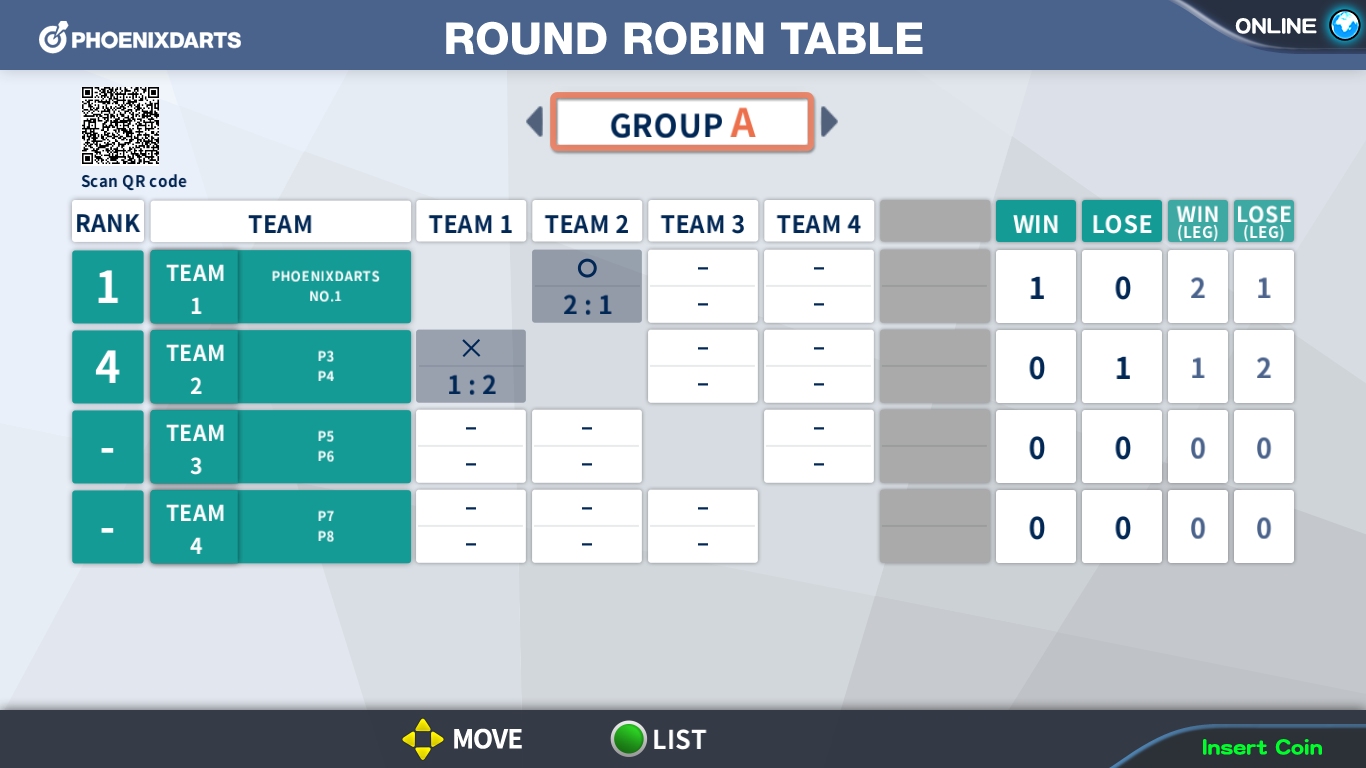
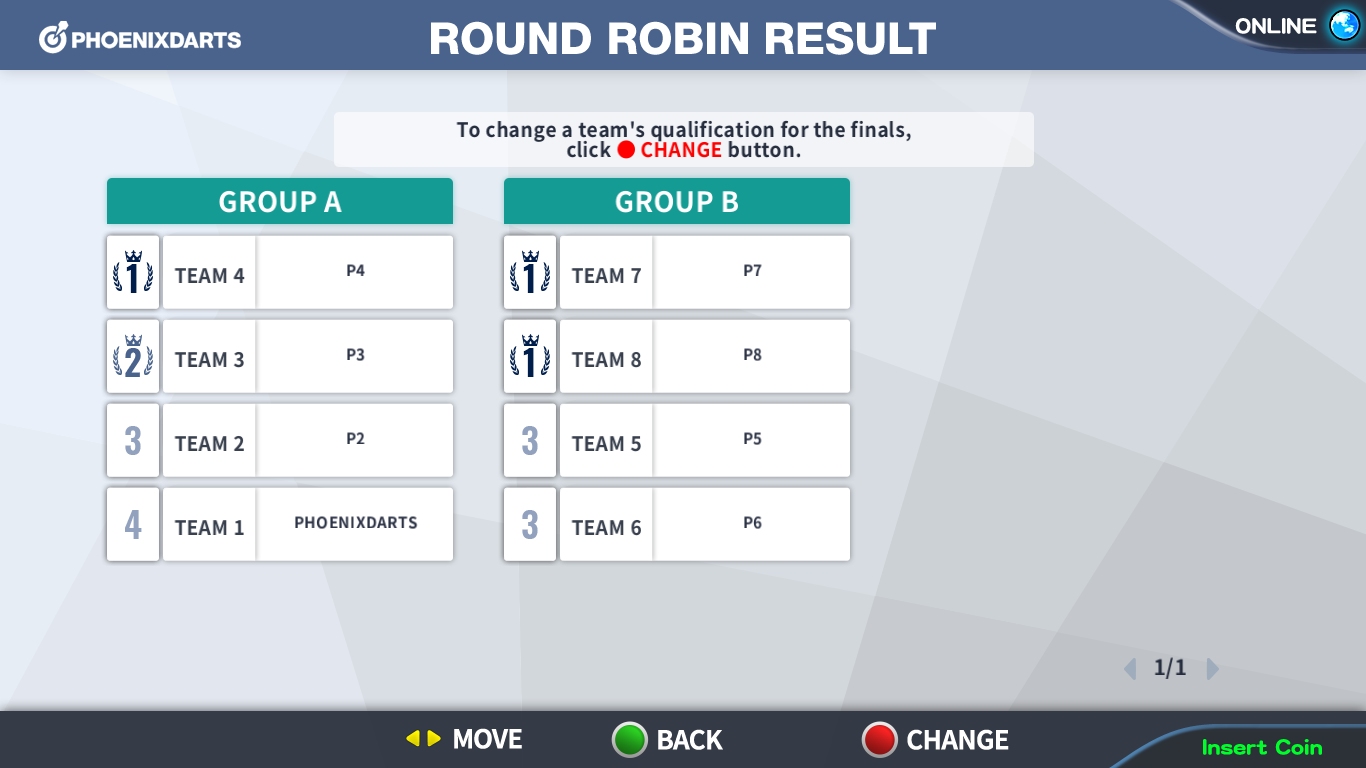 After finishing all Round Robin matches, decide/check advancing team(s)
After finishing all Round Robin matches, decide/check advancing team(s)- -Round Robin finish
- -Select advancing team(s) for each group
- ※STEP 10~11 are limited to progress of ROUND ROBIN + SINGLE ELIMINATION
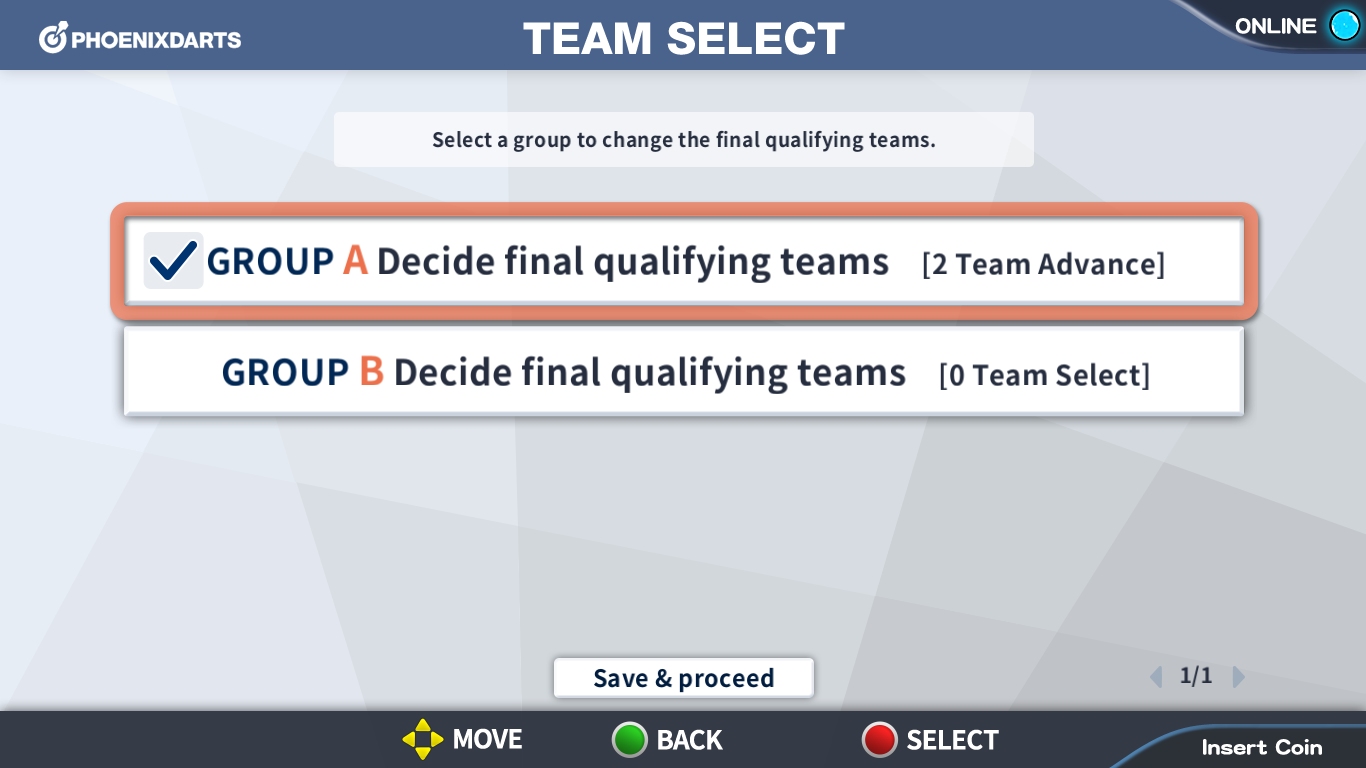
- ※If you want to change the advancing team(s), please modify through [ADVANCE TEAM SELECT].
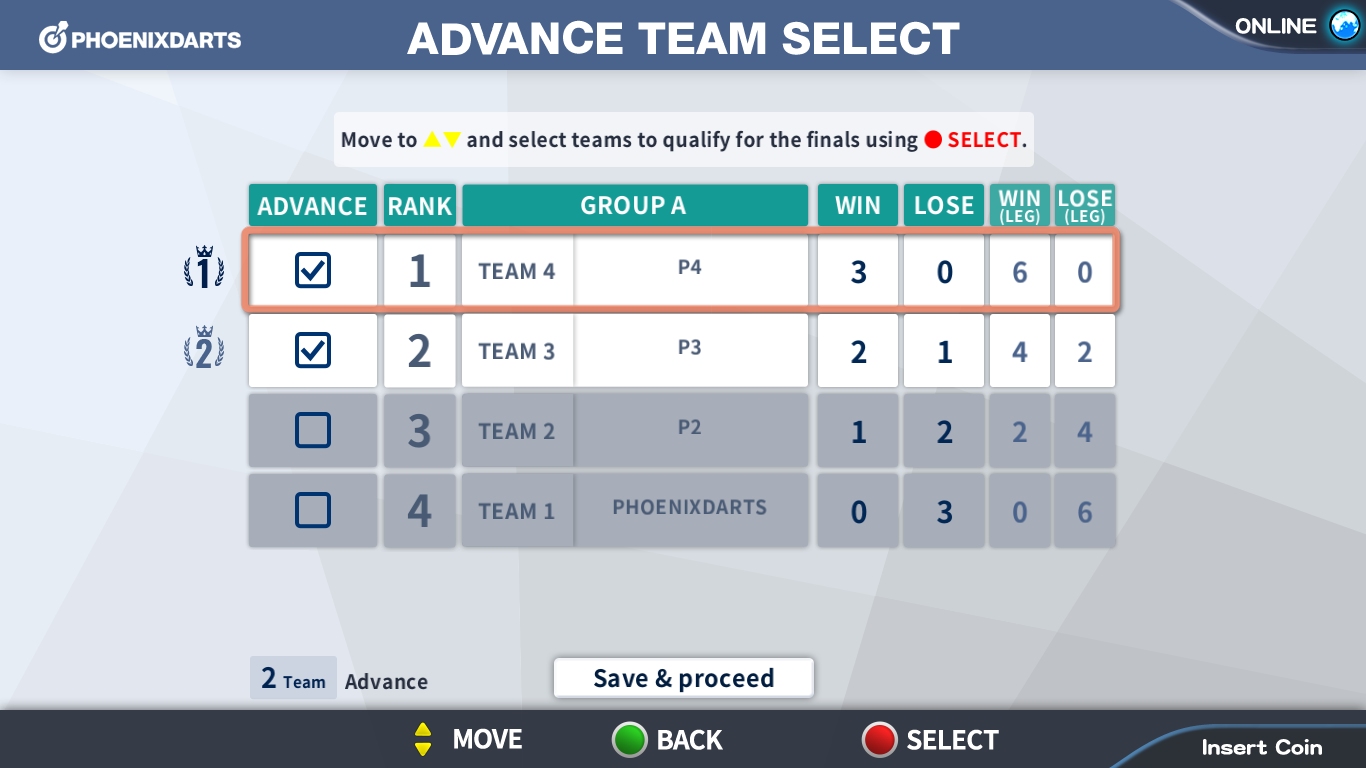
STEP 10
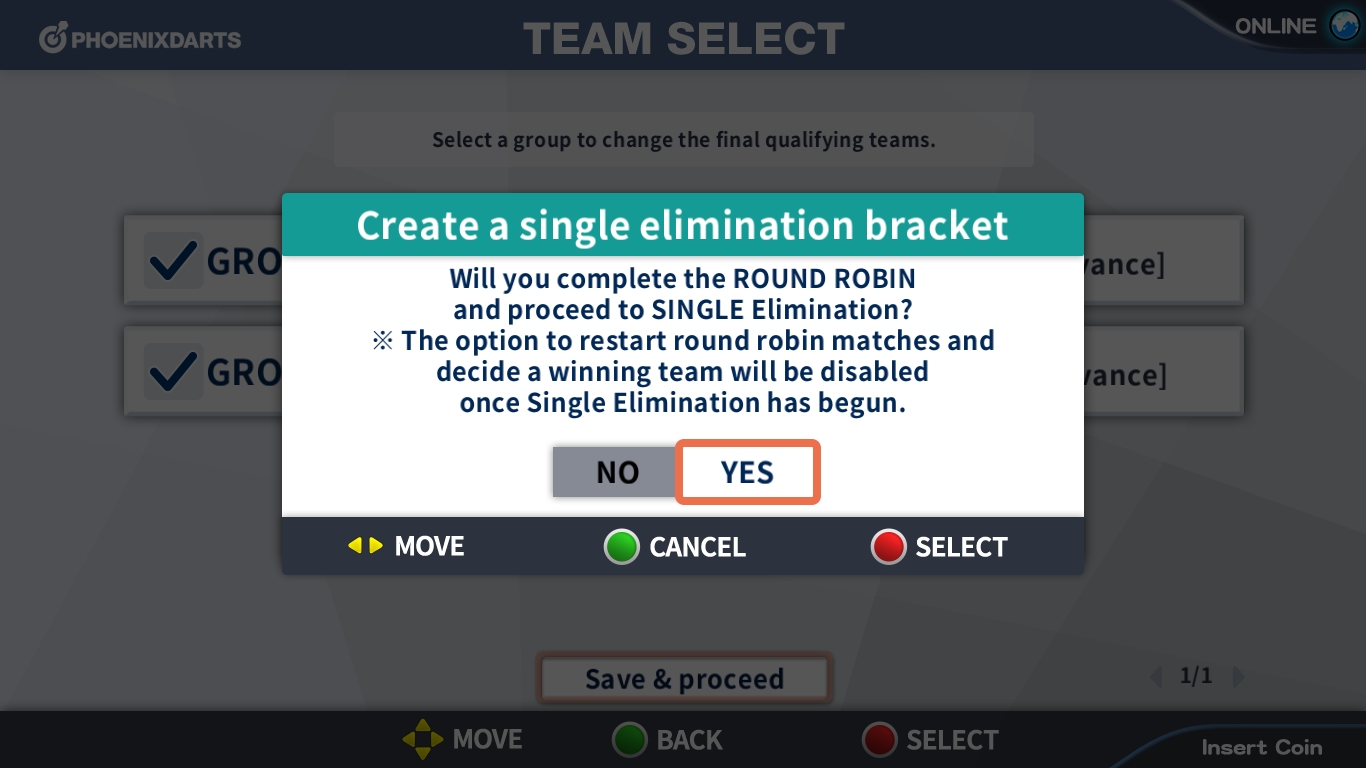
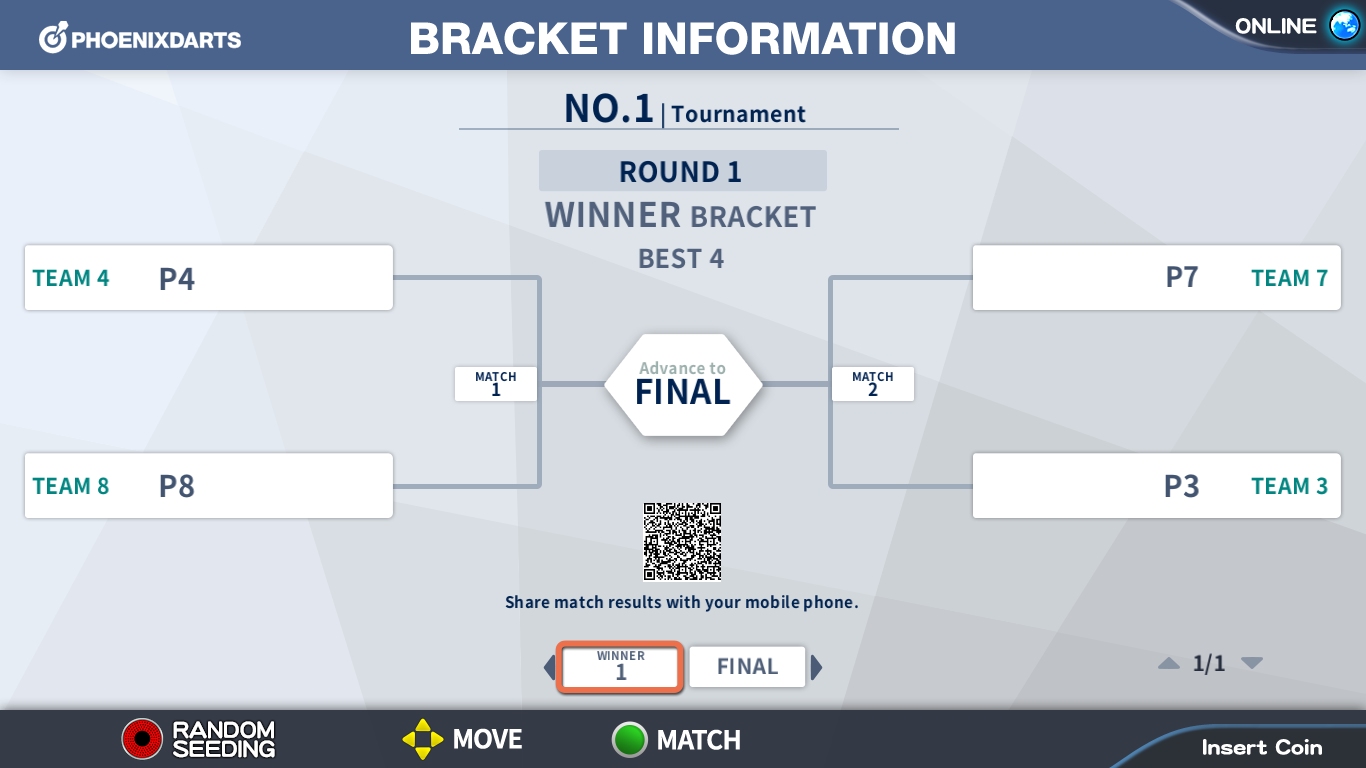 Create SINGLE ELIMINATION
Create SINGLE ELIMINATION- -Check the BRACKET INFORMATION
- ※After creating SINGLE ELIMINATION, player can't modify ROUND ROBIN RESULT.
STEP 11

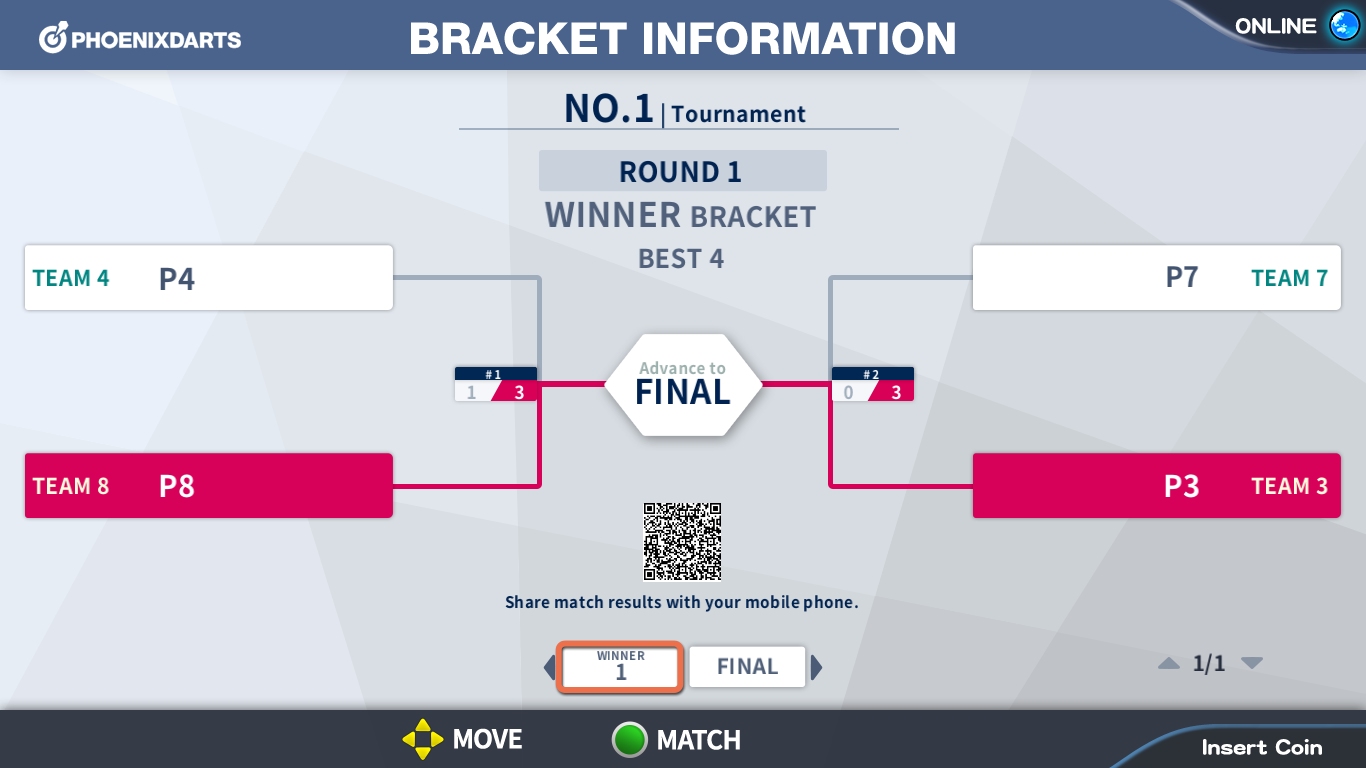
 Progress of SINGLE ELIMINATION
Progress of SINGLE ELIMINATION- -After checking the MATCH LIST, check the match progress and the final match result
- ※Please check the state of each match (START, WAITING, PLAYING) before proceeding.
- ※Please check in below link page regarding information of SINGLE ELIMINATION procedure.