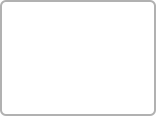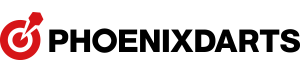Tournament management guide
-
* How to manage a tournament
● With the authority of the tournament creator, you can modify or manage the tournament.
-
[Match Reset]
● Reset the results of a finished match and restart the match
STEP 1

Select [Match Reset] from the tournament informationSTEP 2
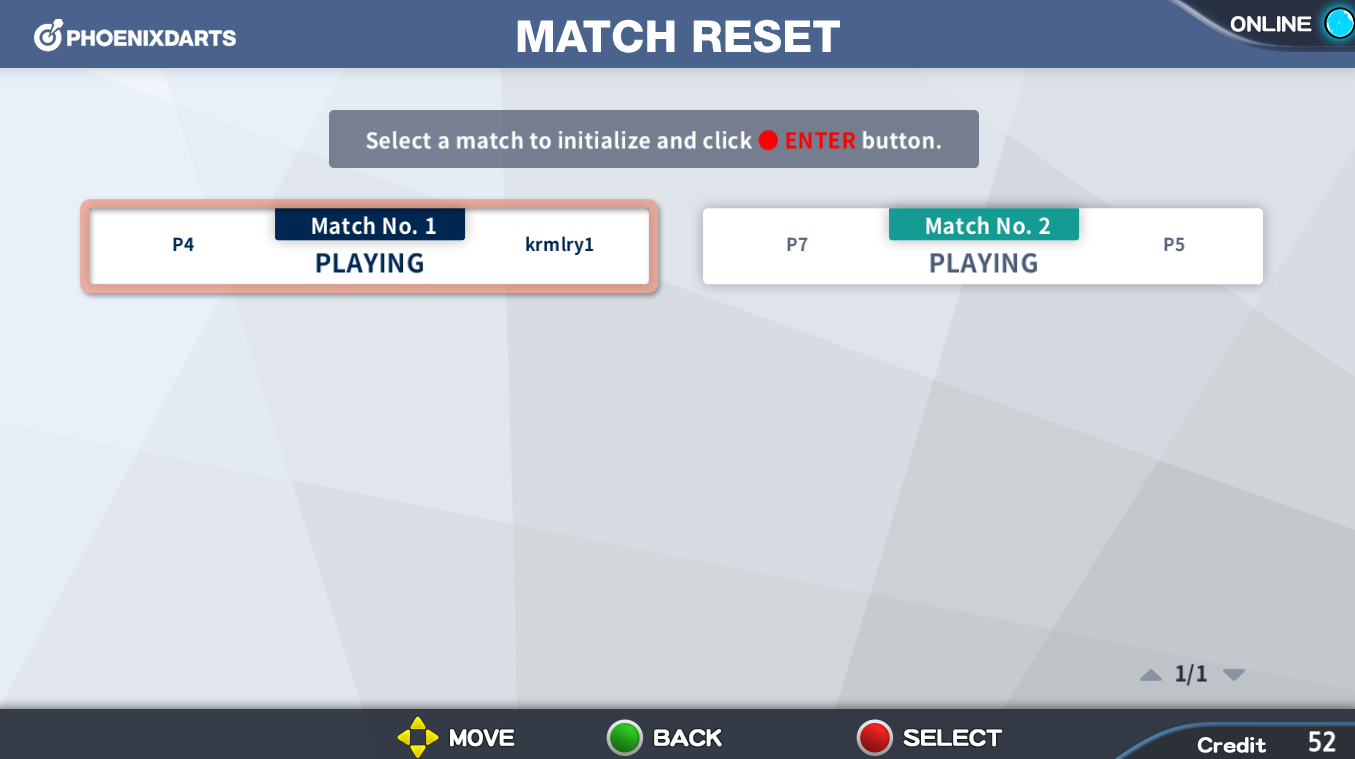
Select the match to be reseted, press the● SELECTbutton
※ A matche can't be restored once it is initialized .Please be cautious when restoring. -
[Decide Winning Team]
● In case there is problem during the tournament or a match result needs to be modified, you can decide the winning team manually.
STEP 1

Select [Decide Winning Team] from the tournament informationSTEP 2

Select the match to decide the winning team, press the
● SELECT buttonSTEP 3
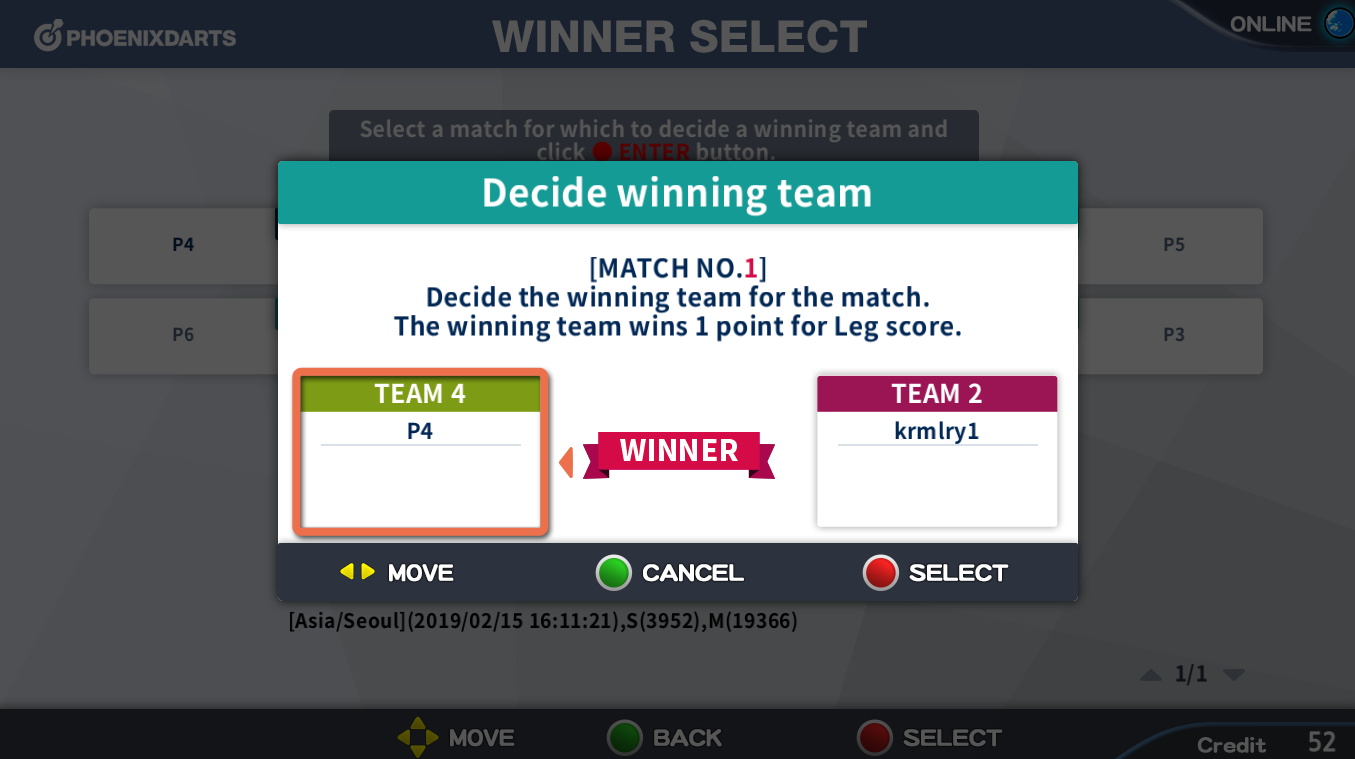
Decide the winning team and then select the match, press the ● SELECT button
※ The determined winning team gets 1 LEG point. -
[Additional Entry]
● Additional entry can be made before the match starts
STEP 1

Select [Additional Entry] from the tournament informationSTEP 2

Select the team to make entry and proceed card touch or smart check-in -
[Delete Tournament]
● A tournament in progress can be deleted forcibly
STEP 1

Select [Delete Tournament] from the tournament informationSTEP 2
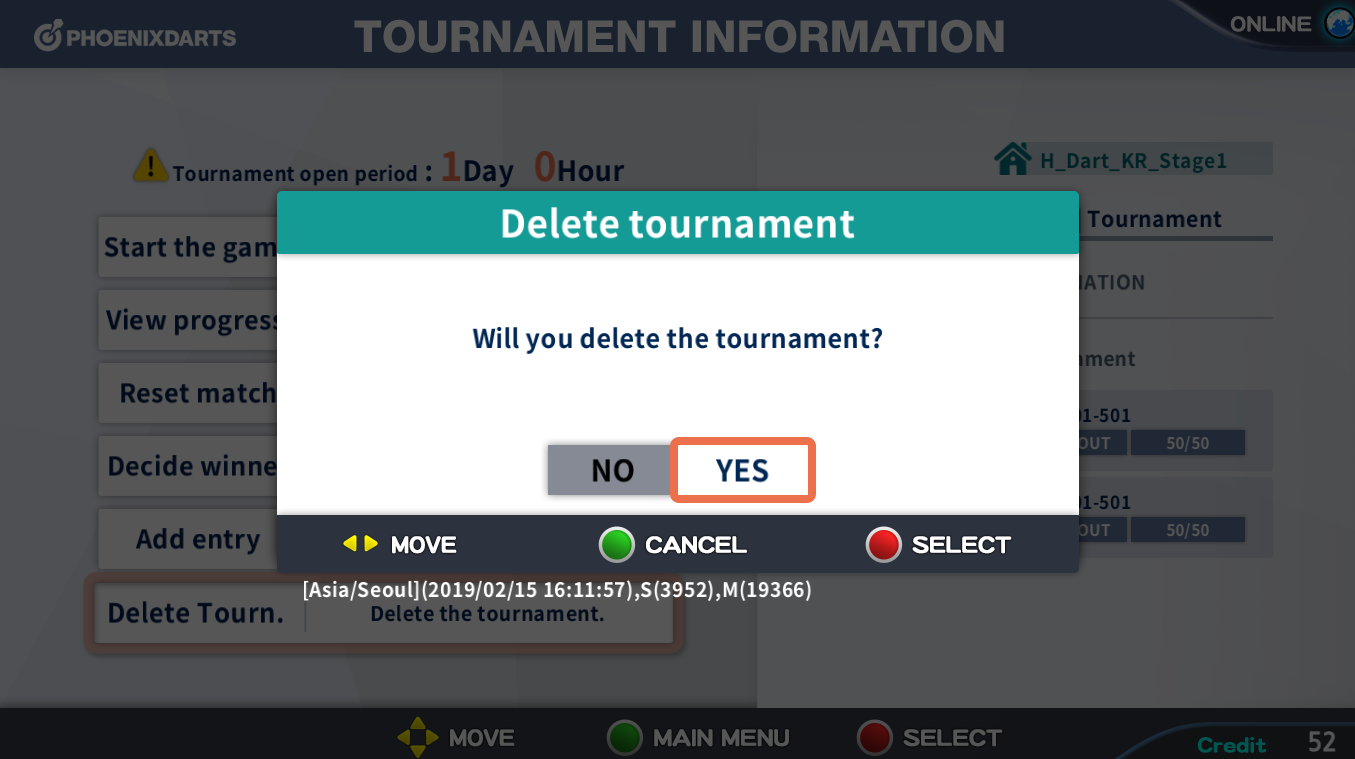
Select [YES] then press the ● SELECT button
※ A tournament can't be restored once it is deleted. Please be cautious when deleting.