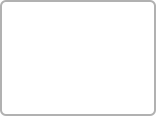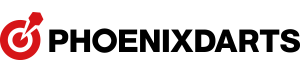Tournament management guide
-
- -Tournament creator can modify or manage of tournament information, after entering tournament by touching Phoenix online card or using SMART CHECK-IN.
[MATCH] → [HOUSE TOURNAMENT] → Scan card or SMART CHECK-IN → Select the Tournament
- -Tournament creator can modify or manage of tournament information, after entering tournament by touching Phoenix online card or using SMART CHECK-IN.
-
[RESET MATCH]
STEP 1
 Select [RESET MATCH] from the TOURNAMENT INFORMATION
Select [RESET MATCH] from the TOURNAMENT INFORMATIONSTEP 2
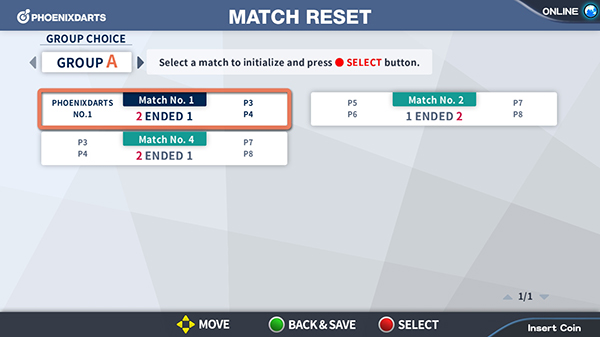 Select the match to be reset, press the [SELECT] button
Select the match to be reset, press the [SELECT] button- ※A match can't be restored once it is initialized.
-
[DECIDE WINNER]
STEP 1
 Select [DECIDE WINNER] from the tournament information
Select [DECIDE WINNER] from the tournament informationSTEP 2
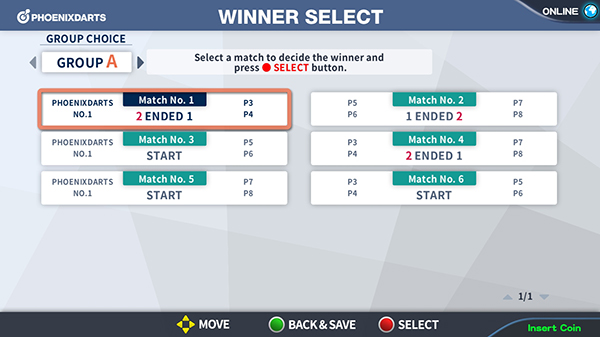
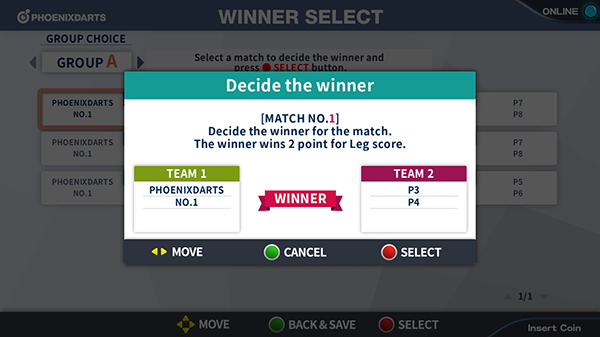 Select the match to decide the winning team, press the [SELECT] button
Select the match to decide the winning team, press the [SELECT] button -
[ADD ENTRY]
Additional entry is available only before the match starts.
STEP 1
 Select [Add entry] from the TOURNAMENT INFORMATION
Select [Add entry] from the TOURNAMENT INFORMATIONSTEP 2
 Select the team to make entry and proceed card touch or SMART CHECK-IN and select [Entry closed]
Select the team to make entry and proceed card touch or SMART CHECK-IN and select [Entry closed] -
[DELETE ROUND ROBIN]
STEP 1
 Select [DELETE ROUND ROBIN] from the TOURAMENT INFORMATION
Select [DELETE ROUND ROBIN] from the TOURAMENT INFORMATIONSTEP 2
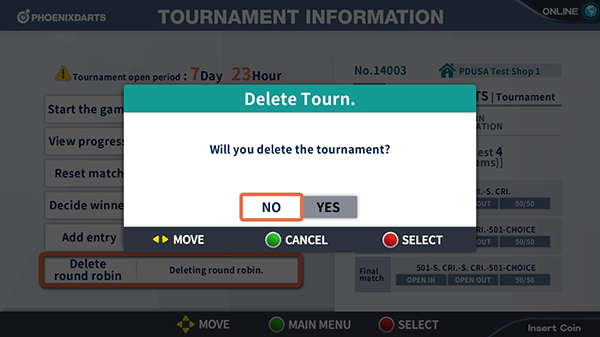 Select [YES] then press the [SELECT] button.
Select [YES] then press the [SELECT] button.- ※A tournament can't be restored once it is deleted. Please be cautious when deleting.